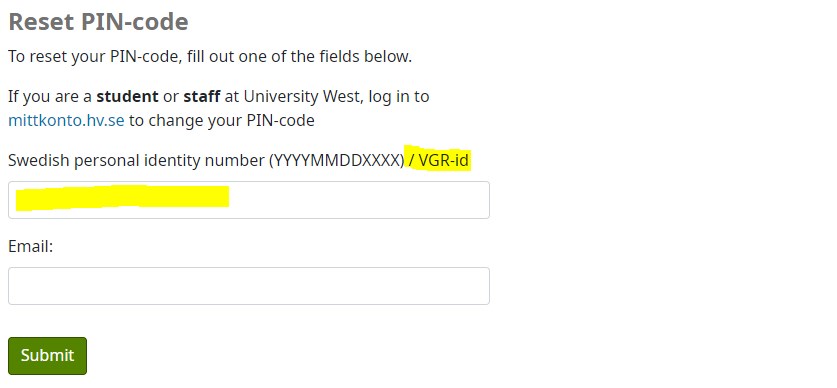Create an account for NU-staff
If you are employed within NU hospital group and want to borrow books from the library, you need to create a loan account. This is how to do it!
- To create or log in to your library account, open the bibliotek.hv.se/en page and click on the "Log in" link at the bottom of the page.
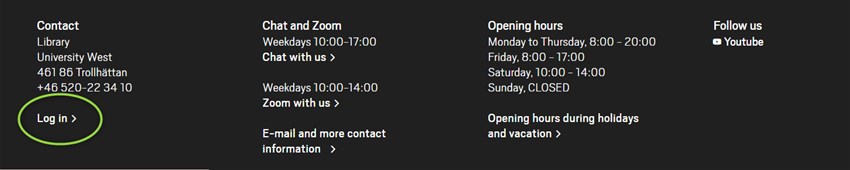
You can also get to this page via the NU library's website. Click on "Log in" in the main menu.
- Once on the page, click on the "Public user or NU Staff" button.
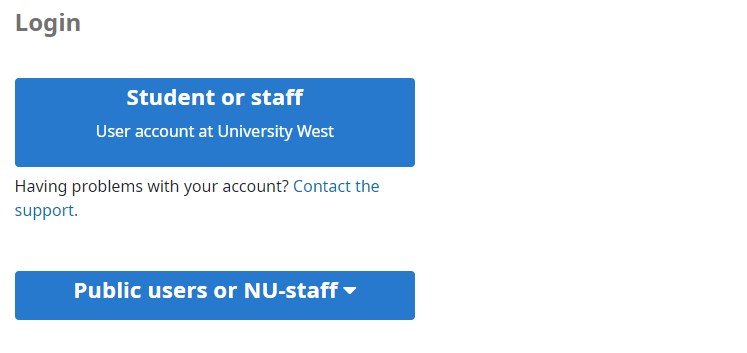
-
If you had active loans when the move from NÄL to HV was made, an account has already been created for you. Then you only need to update your PIN code and should not create a new account.
The majority of all NU staff need to create a new loan account. To do this, click on the link "Don't have an account? Register here".
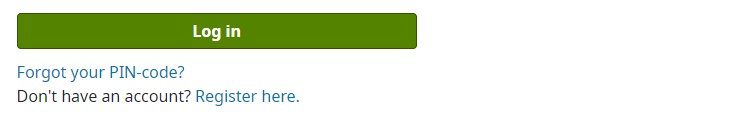
-
When you register, fill in your VGRid and the department you work at, this will be the place where you receive your books by internal mail.
When you as NU staff log into your loan account, you should never use your Swedish social security number, but should only use your VGRid and selected PIN code.
Update PIN-code
- If you instead need to update your PIN code, click on the link "Forgot your PIN code?".
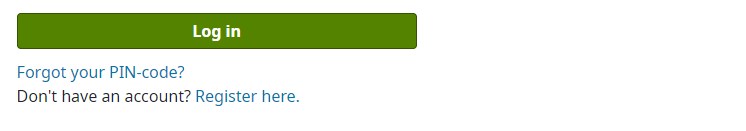
- Only fill in your VGRid in the first field, then click "Send" to receive an email with a reset link to your work email to be able to choose a new pin code.